November 4, 2024
5 Tools to Be Safe on the Internet
It’s not just that technology is changing at a fast pace; it’s changing at an accelerating pace. Heck, even the pace of acceleration is accelerating, too. Put simply, it’s really hard to stay ahead of the curve when it comes to computers, the internet, and IT security. Sadly, IT security is not considered a crucial skill, though it is. Just imagine how much of our daily life revolves around computers. So here are 5 tools to help you be safe on the internet.
These are all things I use myself on a daily basis. I can’t imagine using a computer (especially online) without them. I’m paranoid when it comes to IT security – read my post on Home for Fiction changes to see why – so I want to absolutely minimize the risk.
To be 100% clear, in case it’s not immediately apparent: This post isn’t sponsored; none of these tools’ authors paid me to do this. I’m only doing this because I genuinely think these tools are useful to the average user. Nay, these tools are critical for a safe internet and computing experience.
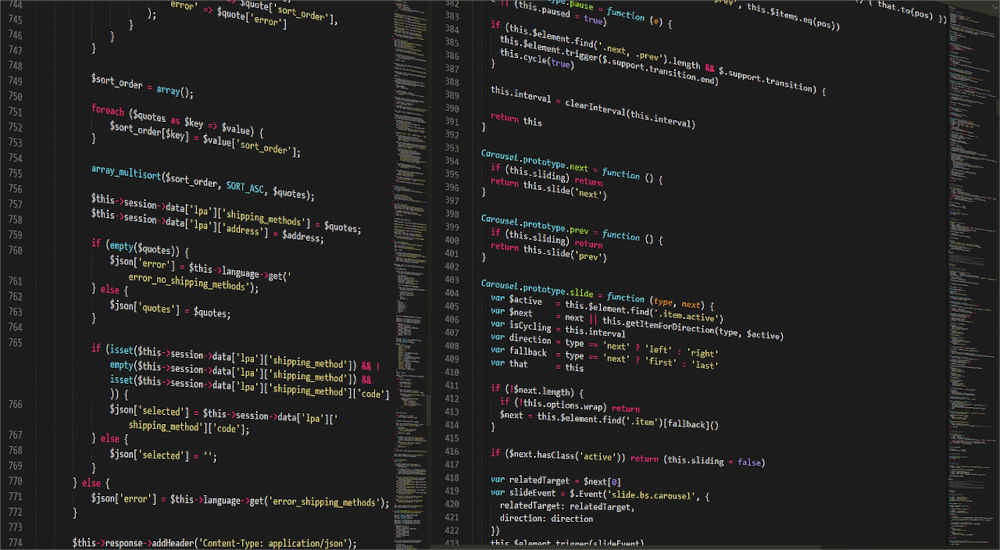
Tools for a Safe Internet: Bitwarden
I don’t know what I’d do without the Bitwarden Password Manager. The pedant in you might say “you’d get another password manager”, and it’s true.
Almost any password manager (as long as they’re trustworthy!) is better than saving your passwords in a .docx file – a relative of mine does that and it drives me crazy – and much, much better than using “qwerty1234” everywhere.
Bitwarden has been audited, it’s a zero-knowledge solution (meaning, not even the Bitwarden devs can know your passwords), and it comes with a ton of features. The free version is already very good, but I gladly pay the very reasonable $10 a year to have access to premium features, such as 2FA authentication for your logins, or checking your passwords for known breaches.
Tools for a Safe Internet: VirusTotal
VirusTotal is an online platform (for advanced users: there’s even an API allowing you to run a check programmatically) allowing you to check a file for viruses. It sounds simple and even redundant (“I do that already with my antivirus program!”), but there is a crucial difference: VirusTotal runs a check deploying dozens of different antivirus platforms.
Though Microsoft’s builtin virus scanner is fairly good, I’ve always checked .exe files with VirusTotal, too. There have been cases where Microsoft (together with plenty other virus scanners) returned “all clear”, but 5 or 6 others returned a positive. Though possibly a false positive, I felt reluctant to run the program. VirusTotal helped me reach a more informed decision.
Tools for a Safe Internet: VeraCrypt
This is a little bit more advanced tool, but utterly crucial. VeraCrypt allows you to create encrypted containers that you can mount as disks or USB sticks. In plain terms, VeraCrypt helps you maintain the privacy of your personal files.
Think of a scenario where you need to transfer some personal files in a USB stick, or email a sensitive document to someone. Most people wouldn’t consider the chance of the USB stick being lost or the email being spied on, but why risk it? With VeraCrypt, you can create an encrypted container (or heck, encrypt the entire USB stick) and then, even if it’s lost, nobody can access it.
Tools for a Safe Internet: GnuPG
This is another tool that allows you to do the same as VeraCrypt, that is, encrypt files. But I include it in the list for another, very important feature: Its ability to verify the owner of a document (or, more typically, program).
Let’s say you want to download a program – heck, let’s take VeraCrypt, above. You go the the page, you download the program. But how do you know the site is not hacked, introducing malware of some sort (perhaps some undetected by VirusTotal)?
With GnuPG, you can verify the PGP signature of the file: If the file is legitimate, GnuPG will let you know it matches the signature of the developers’ public keys (which you can obtain from other sources, or perhaps have from an earlier point). If the signature doesn’t match, then you have a very strong incentive not to proceed, but to figure out what’s going on.
GnuPG is a bit more advanced, still, but also comes in a user-friendly graphical-interface version. Anyone serious about IT security needs this.
Tools for a Safe Internet: uBlock Origin
Last but certainly not least, a much simpler tool for safe internet: The glorious uBlock Origin add-on.
Not only does it block ads, it also blocks a ton of disgusting things that represent the very worst of the internet, from social media and cookie banners to malware, craptocurrency miners, and whatnot.
More importantly, it allows you to set custom filters, on a per-site basis. For example, there’s this news site that bombards the user with all sorts of stupid sections, like “fashion”, “gossip”, “cars” etc. I’ve set up a rule that blocks every section except international news.
It’s easy, it’s handy, it makes your browsing safer and faster; and more private.
Security Is Inconvenient, but its Lack Can be Catastrophic
“If you think safety is expensive, try having an accident”, they say. And it’s absolutely true. It also applies to IT security.
Learning how to use such tools to be safe on the internet and keep your private stuff… private, surely involve a tiny learning curve. Even using these tools and having good habits is a little bit cumbersome.
I mean, it’s clearly easier to just use “password123” everywhere and no 2FA (two-factor authentication via an app or an SMS message). It’s certainly much easier than having to use a password manager to which you need to add a secure-but-easy-to-remember master password.
But there is so much to lose.
I mean, Bitwarden’s password strength tester informs me it takes “less than a second” to crack a password such as “password123”. It takes “centuries” to break one like “Anaconda4-Preset-Barrack-Delirium”, which is a typical password suggested (and thankfully saved!) by Bitwarden’s strong password generator.
What Are Your Priorities?
It all comes down to priorities. Perhaps you don’t have any sensitive files to carry or email. Perhaps you don’t install any programs other than the most official ones (think of Apple or Microsoft). Maybe for the same reason you don’t need to scan files for viruses.
But if you do, even rarely, remember that it takes only one mistake to be in a world of pain.
I don't show you ads or newsletter pop-ups; everything is offered for free. Wanna help support a human internet?
