April 25, 2022
Character Concept Picker – Creating Literary and Video-Game Characters
From Narrative Nods to Word Journey, I’ve made a lot of programs that one way or another revolve around words, writing, and fictional worlds. Character Concept Picker is such an app. It’s open-source, free for all, and it can help you come up with ideas for building characters for your next novel or video game.
It all started when, browsing LinkedIn, I discovered an Excel table with some character traits and other characteristics, meant as a guide for creating characters. It was the work of Jacob Conner Harris, a narrative designer.
I messaged him and asked whether he’d be interested in teaming up and creating a little app using the data he’d come up with. He said yes, and Character Concept Picker is the result.
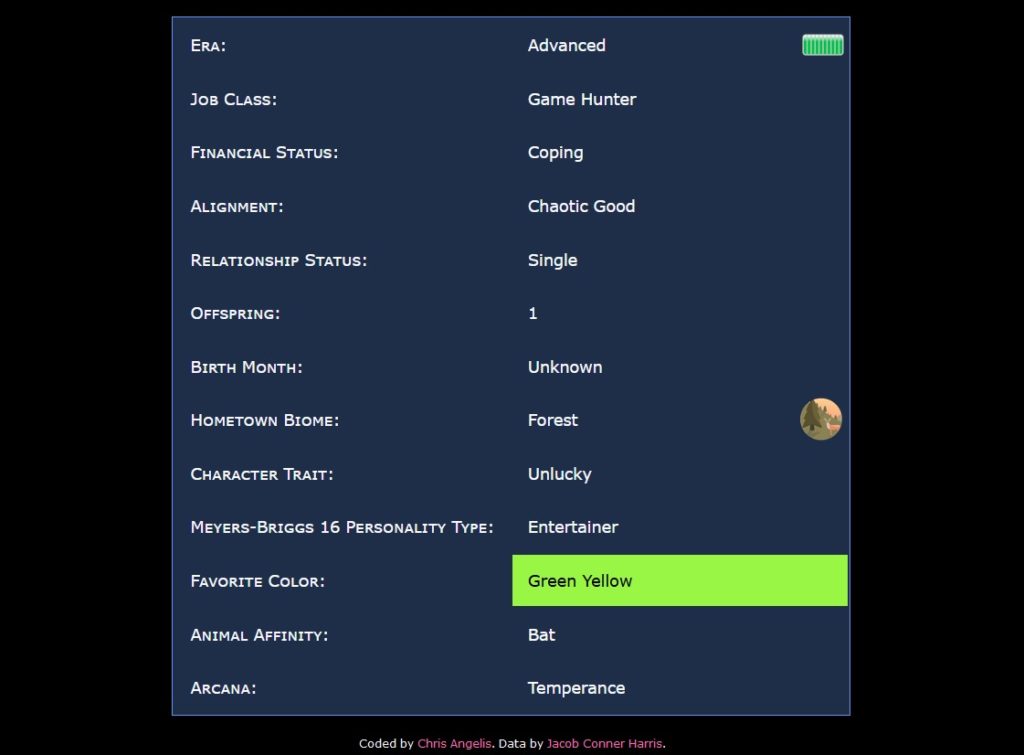
Character Concept Picker: the Basics
You might recognize the interface from StoryDice, but the core is much different. Indeed, Jacob provided almost all of the data, I only coded the app.
The program is very simple. You first select whether you’re interested in video game genres or literary genres, and then you select the genre itself. The choice has an effect on the kind of things you get, but it’s not fully implemented yet – this is something I’d like to work on some more in the future.
Or, if you’re a programmer and want to give it a go yourself, feel free! The code is accessible on GitHub.
Narrative Nods Integration
I recently made some changes to the program, one of which was the result of a friend’s idea. Remember Restitution, by Brandt Ryan? Brandt and I have collaborated on other things too, exchanged plenty of interesting ideas, and one of his suggestions was indeed this: Why not take results generated by Character Concept Picker and import them into Narrative Nods?
Well, why not indeed!
So, the “Save” button now exports two files: The first is an image file, as before, containing the results you see using the Character Concept Picker. The second is a separate text file which you can use to import the results as metadata in Narrative Nods!
Where to Find Character Concept Picker
Well, you can do it right here! There you go:
Click to run the program
The technically-savvy will realize the program is running in an iframe. It links to raw.githack. This means that, as a free service, 100% uptime cannot be guaranteed. If it seems unresponsive, please try later. Moreover, note that some browsers (often on mobile) disallow simultaneous saving. If you face problems exporting, use a different browser or a desktop/laptop device.
If you prefer a desktop app for your Windows, Mac, or Linux, you can get it from the GitHub release page.
Interested in learning how to introduce characters in your story? Take a look at my post explaining the dynamics involved.
I don't show you ads, newsletter pop-ups, or buttons for disgusting social media; everything is offered for free. Wanna help support a human internet?
(If you'd like to see what exactly you're supporting, read my creative manifesto).
